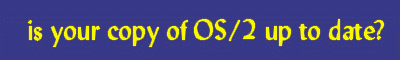
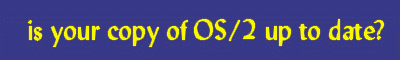 |
| |
|
Summary: This upgrade is mostly a "gadget parade", with at least one of them being worth all the effort. Some new problems have arisen, however. To shorten our impressions of StarOffice 5.1 to three words: we are impressed. This upgrade for the OS/2 office suite is mostly a showcase of gadgetry, but there is at least one new gadget that's not entirely trivial and would justify the costs of upgrading. More on that later. Improved Document NavigationThe component of StarOffice called "Explorer," which usually resides on the left hand side of the window and displays a tree of common folders, has been improved much by the addition of groups that behave like a chest of drawers. Any folder can be used as the source for the contents of these draws and an omnipresent "New Group" button makes it obvious how to add more of them. Click on the button for any group and the current one closes while the selected one opens, ensuring that the screen remains uncluttered. Unabashedly, this is one of the most intelligent usability improvements we've seen in the whole suite. Desktop IntegrationAt long last, StarOffice can "see" objects dragged from the OS/2 desktop and vice-versa. This goes a long way towards improving the harmony between the suite and the rest of your desktop. But not yet available is the ability to drag document windows out of the protective StarOffice desktop, meaning that the incentive is still there to run StarOffice maximized and thus reduce the opportunities to use this drag-n-drop feature in the first place. Instead, StarOffice has gained a new feature that trivializes that feature even more: total takeover of your OS/2 desktop. Choose the new "Integrated Desktop" function and StarOffice Desktop will lose its title-bar and expand to fill the whole screen -- and I don't care what Warp Centers or sidebar utilities you might be running -- also adding everything it finds in your Window List to its own task bar at the bottom. (That means that if you had 10 other programs or windows open and running alongside StarOffice when you activate this feature, you'll find 10 new buttons in the StarOffice task bar.) Switch this on and you won't see a trace of the Workplace Shell until you switch it off. Say, didn't that word processor just auto-complete the name of my favorite web page?We didn't notice this until we started typing up this report in StarOffice's word processor. It seems that the auto-complete feature, commonly found guessing URLs in web browsers, is now built into the word processor - and one of the sources it's feeding off are the web sites you visit with its built-in browser. We started typing the letters "int", for example, and it flashed the remaining letters of the word "integration". Had we pressed Enter after the suggestion, StarOffice would have kept the word and set the cursor ready for the next to be typed, but if we had just kept typing (perhaps the word "integral" or "integer",) the suggestion would vanish without having disrupted your flow. This is similar to the feature in Word 97 from Microsoft, which will suggest "om and dad," if the first letters you type in a new document are "Dear M". We're not sure of the value of this feature yet, since there is no apparent consistency in its behavior. Right now it's fixated on suggesting "thestreet.com" whenever we type the word "the", which we need to type an awful lot more often than we need to type "thestreet.com". Flickering might also bother the picky, manifesting itself at its worst when you come to a line at the bottom of the screen and StarOffice scrolls a line up and down in rapid succession as you type and make it re-guess its suggestion. AutoPilotsA respectable amount of improvement has been done in the realm of StarOffice's AutoPilots, or the automated guides that simplify the job of creating professional looking documents, presentations, database forms and more. Where they had started as relatively unsophisticated template builders, some have evolved to a high level of sophistication, often setting up complex mail-merges from a database (or your address book) with a few clicks. Useful for Microsoft Office refugees will be the Microsoft Import AutoPilot, which makes it easy to convert entire directories of Office files into StarOffice format in bulk. It's only able to handle Word, Excel and PowerPoint files though, and could not import a Microsoft Binder file either. The Web Page autopilot seems to have been updated as well, but still makes some pretty cheesy looking pages. Other Small ImprovementsIf you ever opened the StarOffice address book in table-view mode you will have noticed that it had an awful lot of extra fields that didn't appear in the form-view that you see if you pick "Address Book" from the "Edit" menu. This has been fixed, with extra tabs now added to the form view to let you add separate business and personal addresses as well as miscellaneous notes and a new "calendar URL" which ties into StarOffice's new teamwork features. The StarOffice help file claims that you can use it to invite other participants to meetings by sending the calendar entry to their copies of StarOffice, but the help files do not describe even the first step in getting this to work. Speaking of teamwork, StarOffice has finally gained some of the features seen in Lotus SmartSuite for allowing group collaboration on documents. It's possible to view changes made by other team members and accept or reject them if you have the authority to do so. In the drawing tools there has been some talk of new 3D features of some limited appeal. What tickled our fancy the most was a new way to vectorize a bitmap. If you're not already aware of the difference between vector drawings and bitmaps, know that a bitmap stores pictures by explicitly giving the color value of every pixel in the image (making it best for photographs and intense detail), and that a vector drawing stores pictures by giving the coordinates of the lines that make up the boundaries of shapes and what color or texture they're filled with. Vector images are easier to scale to different sizes without losing detail. Being able to convert a bitmap into a vector drawing can be a huge advantage if you want to work with the shapes in a picture, but can't isolate them with a paint program. The Killer FlawsEven IBM eventually took the 12 megabyte Unicode font out of the Java for OS/2 package. Now we have to convince Star Division to take the Java 1.1.7 runtime and developers kit out of StarOffice. 5.0 was seventy megabytes to download, but 5.1 is ninety. This will put it out of reach for a serious number of people with low-end internet connections, perhaps to the joy of a company that really would like to sell you a CD instead. We don't think there is any good reason for Star Division to include this monster Java update when most OS/2 users already have it, or would prefer to get it separately from IBM. The other serious problem is the upgrade path for users of earlier versions. Star Division doesn't seem interested in supplying upgrade-only packages of smaller size, ones that contain only the files that have changed. The installation instructions also recommend first un-installing your previous copy completely - adding a lot of time and inconvenience. Remaining from older versions of Star Office is the problem of abysmal online documentation. If there's a feature you're dying to learn how to use, then StarOffice will probably not show you how to use it. The calendar sharing feature, for example, has zero documentation. We discovered that even the Windows version of StarOffice does not describe how to make this feature work. What's worse is that StarOffice seems to have begun treating HTML files as a second class citizens again. We noticed that it would frequently open a web page file and forget that it was born, edited, and lived as an HTML file. When we came to save, it whined that we'd lose formatting if we didn't save it in StarWriter format instead (no proprietary StarWriter elements were added to the documents we tested, so there was no justification for this nag). Many features associated with HTML files, such as viewing and editing the source, were lost. The Killer Feature: Palm Pilot SynchronizationBut if all flaws were unimportant, this feature would make it worth upgrading. The second reason Palm Pilots are rushing off the shelves and beating Windows CE devices in every category is because they come with a cradle and software that lets you synchronize the pilot's address book and calendar with the one on your desktop PC. Until now, support for this very feature was hopelessly spotty or awkward in OS/2, enough to the point where that push-button convenience was compromised beyond its value. Now, since StarOffice happens to already have an above-average personal information manager (calendar, scheduler, ToDo list, address book etc.), being able to synch it with your Pilot means you've got no more reason to hang onto Lotus Organizer. |
| | |
| Copyright © 1999 - Falcon Networking | ISSN 1203-5696 | June 1, 1999 |