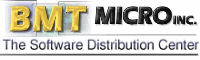

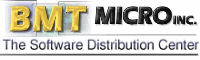 |  |
| |
|
Summary: A brief look at some new software and all that's small but very nifty to have. RealAudio for OS/2OS/2 has always been able to play RealAudio files by using the Windows 3.1 application in a Win-OS/2 session. This has not, however, been the best solution for everyone; it requires that WinOS/2 be installed and that uses an awful lot of memory. Recently, however, a native app that can play RealAudio files (streaming and non-streaming) has appeared on the scene. It started with an Amiga program that played RealAudio files and which was released over the Internet as open source. A Russian OS/2 user took this code, made a "quick and dirty" port and posted it on his website. This port consists of two text mode applications: one that handles non-streaming RealAudio files, and one that handles streaming RealAudio files. The streaming player requires WGET (a Linux ftp batch program that was ported to OS/2, located on Hobbes) to work properly. The author of the port, claims that these programs can be used by Netscape as helper applications, but I've had some difficulty getting this to work. I've found that when activated, it will start to load the file and then quit. Still, this is an interesting start and I encourage everyone to try the program out and see what does and does not work.
PopCD!This is a nice utility for those of us who make copious use of CDs, both music and CD-ROM. Installing this application has a few basic requirements: VX-REXX runtime module and EMX runtime modules. Not a big drawback since the instructions include a link for downloading either. Installing the program puts itself in the startup folder, meaning that it'll start itself automatically after every reboot, but doesn't require one to begin using it right away.
PopCD! can be configured to automatically play audio CDs upon insertion. PopCD! will read the CD, display an icon on the desktop and open up its own CD Player. But there seems to be a bug in the Auto Play option where an error code is returned and PopCD! Crashes.
But when entering a data CD, PopCD! works wonderfully. A CD icon is placed on the desktop which acts as a link to view the CD's contents. When finished with the CD, yau can drag the icon to the shredder to eject the CD. A very handy tool once all the bugs have been worked out.
MoneydanceMoneydance is a financial application written entirely in Java. Though I haven't played with it extensively, it appears to be a very feature-complete program. It is a bit on the slow side, but it's fast enough to be a good example of exactly how far Java has come since it was first introduced only a few years ago. Moneydance uses the Swing classes to create its user interface(.GIF, 17K), so it has a very uniform and slick look to it. Worthy of note is the 100% pure Java installation utility(.GIF, 21K), which can be run from within the ZIP file (OS/2's Java VM knows how to read files inside ZIP compressed archives). Moneydance was one of the easiest Java programs to install and run that I've ever come across, and is definitely one of the few Java programs that does something I consider useful for an end user. It can keep track of your checking account, notify you of upcoming payments to make, plus it can perform translations of a multitude of different world currencies (including the Euro). Auto-completion features make it easy to enter checks, and if you have previous financial history in Quicken format, Moneydance can import that too. Graphing and Report generation features round out what is rapidly becoming a strong and viable Java application.
TimeKeeper/2This is a quick and simple program that updates the computer's clock, as flashy and exciting as that function may seem ;-) Very easy to install and use, you just unzip TimeKeeper/2 into a directory and run the program.
Once you have established an internet connection you can tell it to synchronize the local clock with an ultra-precise atomic clock, reached over the net. Modifications can be made to the time zone so it will always display your local time, regardless of which clock it synchronizes with.
ElapsedCoded specifically with the "My-OS-stays-up-longer-than-your-OS" battles in mind, Elapsed allows you to track how long your system has been up and running. When run, Elapsed sits on your desktop and measures the days, minutes and seconds OS/2 has been running since its last reboot.
A simple program with a simple objective, Elapsed allows you to tell that Windows user exactly how long you've been running: "88 days, 14 hours, 27 seconds. That's 4,288 reboots in Windows time..."
We did discover a problem with it when we ran it on Aurora (Warp Server for e-business), the estimate started running into the negative values. The machine had been up for 26 days, but Elapsed reported -23 days instead (see screenshot to the right). This could be a bug in Elapsed, since another utility (Go) was able to display the correct time.
|
| | |
| Copyright © 1999 - Falcon Networking | ISSN 1203-5696 | May 1, 1999 |