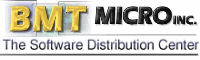

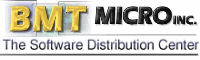 |  |
| |
|
Summary: A medely of ideas for gadegets, widgets and nifty features that could rock OS/2, if only some developer would be nice enough to implement them... A Brain-Dump Of IdeasWhile looking through the screenshots submitted by users to the e-Zine!'s screenshot contest, I started thinking about all the things that OS/2 could really use, and which could conceivably be added by Workplace Shell enhancers and other programs such as Object Desktop, XFolder and SmartWindows/Window Styler. This is my wish-list of widgets, gadgets and small improvements. The things I think could make OS/2 rock even more. If the developers of the above utilities are reading this, consider them, please? :-) See-Through Command Line WindowsThis idea is liberally stolen from the Enlightenment window manager for Unix. A command prompt that's transparent, so you can see the desktop background and icons though the frame. You type, and the letters float above your background. What's nifty is that if you get rid of the titlebar (possible with SmartWindows/Window Styler) and thin the borders to mere lines (possible with the Scheme Palette), it can be almost completely inconspicuous until you want it. Titlebar Media PlayerThere are programs that put clocks in the titlebars of windows, there are programs that put extra buttons in the titlebars of windows, how about one that puts a media player in the titlebar of windows? A couple of buttons for play, forward, back and stop. A display of what MP3 or MIDI or CD track you're playing, and something in the System Menu of each window for configuring it. If this widget was designed to be a front end, you could configure it to transparently operate any command-line player you had. "Snapping" WindowsIf you've used Photoshop for Windows you'll know that its various palettes - things like layers, brush and color palettes - will all "snap" into place next to other palettes or to the edges of the screen. For all intents and purposes they're free-floating, just like other windows, but when they get within about 5 pixels of the edge of any window, they 'snap' to it, making it easy to create a neat and clean looking stack of palettes without having to nudge windows pixel by pixel. What I'd like to see is a utility that does this for all windows, so I can "snap" an address book window to the bottom of a mail composition window, or a chat window next to a CD player. One Good Size Affects AnotherHow about a utility that glues the edges of windows together, so that when you use the mouse to re-size one, it causes the other window to re-size in a complementary manner too? For example, I size one folder to be narrower, and the folder immediately next to it re-sizes at the same time to be wider. It'd be like simulating the divider bar of PMMail or Object Desktop's navigator. For that matter, you could glue windows together so that moving one automatically moves the other with it - keeping the same relative position. The Universal DockObject Desktop's Control Center will let you "dock" folders and icons that you can launch or browse with a click, it can also let you add any of its built-in status panels and widgets, but how about one that lets you dock anything? So, for example, I could drop a command-line prompt in there that's only 1 or 2 lines high (which you can do with the MODE command). Or drop an incoming-mail reminder program. The title-bars would be removed, so they don't take up space, and when you move or re-size the dock the programs inside of it move and re-size relative to it as well. Smooth Scrolling Virtual DesktopsIf you have Star Office 5.0, launch it, load up a text or HTML document that's longer than one screen, then activate the "Smooth Scroll" feature (Tools->Options->Text/HTML Document->Layout). Use the scroll bar or page up and page down keys to scroll up and down a few times. Instead of the usual "snapping" scrolling, it smoothly rolls the document up and down. After playing with this, I jumped across virtual desktops to check my mail, and a brainwave hit me. How about modifying the virtual desktop manager so it smoothly scrolls from screen to screen the same way StarOffice scrolls a text document? This might use an obscene amount of CPU power, but hey, Gordon Moore, eh? For that matter, why are we still using buttons to snap from desktop to desktop? How about treating the desk as one long (or wide) page, and scrolling it by less than one screen-full at a time? The desktop itself and all of its icons would stay stationary and all the windows would slide over the top of it like a separate layer. |
| | |
| Copyright © 1999 - Falcon Networking | ISSN 1203-5696 | February 16, 1999 |