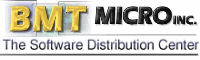

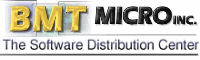 |  |
| |
|
Summary: After years of waiting, OS/2 now has its very own utility from Symantec . But if you're a SOHO user, don't break out the party hats and noisemakers. This product is being peddled to the enterprise market; smaller customers need not apply. The names Symantec, Peter Norton and the Norton Utilities are probably as familiar to seasoned computer users as their own phone numbers, particularly if those users are (or were) committed to anything on a FAT partition. Given my own background, I remember Norton Disk Doctor as one of the most important utilities in my kit, and while I don't want to appear disparaging towards either the GammaTech or Graham utilities suites, I've been hoping that some miracle would bring me an OS/2-native Symantec product for nearly as long as I've used OS/2. Those dreams were fulfilled early this year with the release of the Norton AntiVirus Solution: a full-blown, OS/2-native application which now takes the place of IBM's anti-virus product. As the version number indicates, this is supposed to be a mature product and users will notice some polish right away, however, it's pretty apparent that this release doesn't signal Symantec's committed entry into the full OS/2 market. To put it another way, it's not a complete meal. It's more like a bone with a little meat and gristle on it. Test SystemThe system used to rate this product is a Frankenstein of my own creation. I have a Shuttle Skywalker Hot 603 MB with 128 M of EDO RAM; a 1.0 G Fujitsu hard drive slaved to a 1.2 G Western Digital drive and a Memorex 40x CD drive. Graphics are handled by a Diamond Stealth card with 4 MB of memory. The operating system is Warp 4.0 with FixPack 9 comfortably in place. InstallationAs you can tell by the following system requirements, the Norton AntiVirus will run on a very basic machine: 386 DX or faster CPU; OS/2 2.11, Warp Connect or Warp 4; 16M of RAM; 24M of disk space. The Norton CD (colored a Tweety-Bird yellow) is loaded with 10 different incarnations of the anti-virus software. It includes versions for Windows 95/98, NT, the Mac, Tivoli Enterprise and IT Director, MS Exchange, Norton System Center, Netware and OS/2. It needs 10 M of disk space to install (the rest of the space appears to be for updated virus signature files) and defaults to the C partition, but accepted another drive without comment or problem. It took 4 minutes to install and put a plain vanilla folder with the AV program objects on my desktop. I regard the fact that I don't have a sheaf of notes describing the whole installation process as a pretty good indication that it was as unremarkable and as easy as it should have been. According to Symantec, this is a year 2000 compliant application, but I saw no indication of any second party certification. It's also a pleasure to be able to say that the printed documentation included with this package is well-developed, accurately proofed and generally intelligible. At least Symantec got the manual right. Unfortunately, the product itself isn't quite as well-realized. Up and Running... sort of...After running the installation, I opened the new folder on my desktop, selected the Norton AntiVirus object and got to work. I was informed that the virus signatures I had installed were more than a month old and that I should run LiveUpdate (more on that below) immediately. Since I wanted to get a feel for the product, I deferred updating the signature file and started my first scan. While the Norton AntiVirus uses its own proprietary code (named Bloodhound) to track down and eliminate viruses, its implementation is pretty much the same as any other virus software I've ever used. It identified all of my drives, including my Zip drive, without a hitch and proceeded to scan them. I didn't take note of the time and, unlike the old DOS Disk Doctor, I didn't find an elapsed time counter with the application. No matter, thought I, I'll just make a point of running the scan a second time with my stopwatch in hand. After receiving a clean bill of health, I set about checking the rest of the package. The AV window(.GIF, 11K) has five icons which allow users to scan their drives immediately or select a scheduler which will perform the scan at another time. It's also possible to access LiveUpdate, view the scan log or virus list and set options with a mouse click. LiveUpdate, as one might imagine, is a utility that automatically connects the Norton AV to a Symantec FTP site, downloads, extracts and installs new signature files. I got online, loaded LiveUpdate and sat back to wait. And wait I did, with very little to do since I was completely unable to access my desktop the entire time my machine was connected to the FTP server. After more than an hour, my modem dropped carrier. An error message popped up to inform me that LiveUpdate couldn't install the new signature files. While I don't know for certain, it seems that I never got all of the files, so I tried again. And again. And again. In all, I've spent at least eight hours logged onto that FTP site with nothing to show for it. Well, not quite "nothing." Now that I've attempted to update these files, I can't use AntiVirus to scan my drives at all. Apparently my update attempt wrecked the existing files, disabling the auto-protect module for my Windows/DOS apps and making it impossible to use the product for its created purpose. Since I couldn't run any further tests of the product, I can't say whether it will find the dummy viruses I had waiting for it or not. Even if this product did work here, it isn't designed to automatically protect an OS/2 desktop from viruses. That capability is reserved for -- you guessed it -- DOS and Windows installations. What AntiVirus will do, when it works, is run Auto-Protect any time you load up a DOS or Windows application. In other words, when it works it's protecting less than 10% of my tools full-time. Other QuibblesOne of the hidden gems in this program is a scheduler with a variety of uses. When I first loaded the Norton Program Scheduler, I was impressed with its simple interface and the range of options it included. Rather than including a mini-application with severely limited functionality, Symantec included a useful, versatile tool. Or, at least, they attempted to. This scheduler exists as a separate program and can be loaded without running the whole AntiVirus package (although Symantec doesn't make this an installation option nor is there any indication that they intended it to be run this way). Program Scheduler is flexible enough to launch the LiveUpdate module, accept path/filename statements to launch programs and will also pop up a customized message. Given my experiences with LiveUpdate, I'm sure it will come as no surprise that I didn't attempt to use it for that specific purpose and scanning my system for viruses wasn't an option either. My attempts to set pop-up messages worked perfectly but when I tried to use it to load another program, my system came to a halt as soon as the scheduler tried to do its thing. Each hang required me to clear my system by using Control-Escape to bring up a window list. (On two occasions, I had to use Watch Cat to close the scheduler when I couldn't get to a window list.) After 5 or 6 trials I called it a night. I'm guessing that this mini-app works fine with its anti-virus counterpart, but that's only a guess. It does do pop-up messages with ease, but nothing else. At least, not on this machine. For my money, one out of four just isn't acceptable. The Wish ListPerhaps Symantec figured that Warped users didn't need Auto-Protect support for the OS/2 side of their systems since there aren't many OS/2-native viruses, but that reasoning doesn't inspire a lot of confidence in me. Frankly, I'd be much more impressed with the product as a whole if it offered comparable support across platforms instead of listing heavily in the MS direction. I'm also mystified by the decision to offer virus signature updates in one huge file. Is there some compelling reason that this data can't be broken into smaller chunks and then reassembled on the host machine? For those with ISDN lines or T-1 access, it isn't an important issue, but when you're connecting at a nominal 28.8 over dirty analog lines, downloading virus updates can be an all-night affair, especially when your server keeps dropping carrier in the middle of the download. If it is technically unfeasible to break this file down, perhaps Symantec could include a script that allows LiveUpdate to resume an interrupted download instead of starting the whole rigmarole from the first bit every time. If nothing else, I'd appreciate a method to secure these files via ordinary FTP clients and then install them later. LiveUpdate doesn't even have a download gauge! I'd also like to see the LiveUpdate particular feature learn to play better with the other applications on my machine. Unlike any of the other Internet/communications software I use, I couldn't do any other work or access my Desktop for the entire time LiveUpdate was connected to the FTP site. Windows users may be prepared to accept this kind of performance, but I doubt that it will win many hearts in our community. To Buy or Not to BuyHowever, the most disturbing fault with the Norton AntiVirus isn't a matter of code or implementation. It's a matter of marketing. According to a source at Indelible Blue, Symantec will only sell Norton AntiVirus in lots of ten. While independent OS/2 vendors would probably be happy to sell single units, this, apparently, isn't part of Symantec's plan. I followed a link from Symantec's home page and found single-user licenses of the various Windows flavors at Egghead's web site for about $35 US, but don't bother looking for single-user licenses of the OS/2 version. They aren't there. A phone call to Symantec's direct purchasing line at Comp USA turned up prices and availability information for Windows and Mac versions, but nothing at all for OS/2. I did get a toll-free number for their Customer Service (800-441-7234 M--F 6 AM to 5 PM, PST), checked their fax back service for OS/2 information and listened through 7 different choices, none of which mentioned OS/2. If you're like me, you aren't going to rush out to purchase a ten-pack of any software this month, so there's little sense in my making any kind of purchase recommendation for this product. Moreover, it seems apparent that Norton AntiVirus has been specifically targeted away from users like us, a troubling possibility when one considers how many SOHO users made up the core of beta testers during product development. However, the problems and shortcomings I've encountered might be even more significant for the very market that Symantec has targeted this application for. As you may already know, Symantec licensed IBM's anti-virus code and agreed to IBM's stipulation that their anti-virus product support OS/2 users. Apparently they consider "OS/2 user" to refer to the enterprise market only but I suspect that true enterprise OS/2 users are likely to demand even more of this package than I am. If I can't get to my desktop, I'm inconvenienced, I'm grumpy but I'm not losing a ton of money. I can't imagine a member of the banking community drumming his fingers on his desktop while he waits for LiveUpdate to finish and being anything but, shall we say, perturbed. Once again, we members of OS/2's SOHO contingent have been excluded from the toys the big boys get to play with. If this were a better product, that might be a loss. As it stands, something this mediocre should be well-suited to an environment that thrives on mediocrity. In a Windows world that accepts daily crashes, loss of data and limp-wristed multitasking, I doubt that anyone will notice the faults running rampant in Norton AntiVirus Solutions. For any segment of the OS/2 market, however, I'd look about for another answer, something that's more like a full meal and less like scraps for the cat.
|
| | |
| Copyright © 1999 - Falcon Networking | ISSN 1203-5696 | February 16, 1999 |