![[Boot multiple Operating Systems! (Click here).]](bluesky.gif)
![[Boot multiple Operating Systems! (Click here).]](bluesky.gif)
|
What made previous versions of Object Desktop popular was the highly visual enhancements it made to OS/2's Workplace Shell. You could almost say it was sold on screenshots alone. What has been added to Object Desktop in its 2.0 release seems to suggest Stardock recognized this and wants to enhance its "Screenshot Sex Appeal" even more. Because by and large, this upgrade puts even more buttons, more status displays and more eye candy onto your desktop than ever before.
In this First Looks I'll be discussing the new features to be found for those planning to upgrade from Object Desktop 1.5 or earlier.
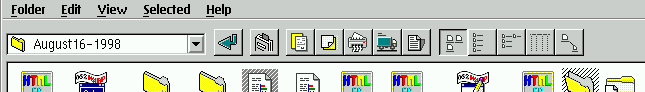
The moment you open a folder on your desktop, you'll see it. A big fat row of buttons along the top that look as if they've been copied from the Object Navigator. This toolbar consists mostly of shortcuts to the usual menu options and does a lot to speed up icon arrangement, creation and deletion of objects, and the usual copy and move functions. This is nice because it's faster than going through the menus, but its bulk also means that the default folder height leaves too little space for the icons.
What's also present is a drop-down list (.GIF, 7K) of the folder's parent directories (all the way back to the root or drive object), other drive objects and four of the main System folders (System Setup, OS/2 System, Network and Printers). But while this drop-down list is in the same place as the "Favorite Folder" list is in the Object Navigator, it does not appear to let you add your own folders. I wasn't exactly convinced I needed ultra-fast access to my System Setup from every folder on my desktop.
But be that as it may, in this Early Experience release you do have the power to set your cursor on this list box and simply start typing in the path of the folder you wish to jump to, or, a web page URL. Object Desktop will start whatever browser is set as the URL Object default. This is something I definitely found useful.
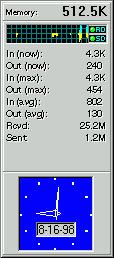
This central part of Object Desktop has earned several new widgets that are bound to please. The first two are designed to make it act more like the WarpCenter toolbar that comes with Warp 4. These are a proper Tasks button (.GIF, 7K) which presents a drop-down list of all running programs on the system, plus a new behavior in the fly-out folder content menus: It can now keep track of file activity such as additions and deletions.
The third major addition is the Object NetScan monitor, and boy is it a beaut. Looking a little like a CPU activity graph with a pair of modem lights, the Object NetScan will show a graph of your Internet activity (sending and receiving) as well as optional text statistics such as bytes sent and received, averages and throughput. It uses Warp's TCP/IP stack, so it'll work for modem and network users alike.
What I really like about the NetScan is that you can tell at a glance if a big download (or upload) is still going and what kind of bandwidth its using. Little pips will tell you your mail client is checking the server, and of course a little bip followed by a big one will tell you there was new mail downloaded too.
Lastly, the Virtual Desktop manager in the Control Center has gained the ability to record and apply window layouts. Say you've set up your mail client, browser and word processor in your desktops the way you like, and want them to always start up that way. By recording a layout and then applying it later, Object Desktop will snap your windows into the positions you set. From Stardock's PR I infered that this meant Object Desktop would automaticly move windows into their preset positions as you started them, but unfortunately this does not seem to be so yet. You'd start your applications normally, and then tell OD to snap them into place.
They just couldn't resist.
Object Desktop 2.0 does more than any other version did for adding plain ol' non-functional, vanity serving eye candy. Although you can switch it off, who'd want to? What will hit you the first time you reboot after installation are the titlebar enhancements. Object Desktop ads Macintosh-style texture lines that run in the remaining space between the window title and the window control buttons. And speaking of which, they went and made those completely gorgeous too (which paradoxically pop out when you click on them, rather than in.)
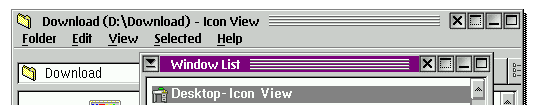
In the Master Setup notebook you can switch between a number of looks, everything from the droolacious OD 2.0 look to the classic Warp 4 look and even a contemptible Windows 95/NT look-alike. We wonder if Stardock might add more.
OD 2.0 seems to end the short lived practice of separating Object Desktop into a regular and "Pro" version. All of OD Pro's features have been tied into Object Desktop 2.0, creating an artificial bloating of the new feature list. To refresh your memories, these features include Object Security (Superficial password protection for folders, programs and other objects), Object Viewers (file viewers that support several hundred file formats and are nicely integrated with the Object Navigator), Object Advisors (customizable, HTML-based help windows that pop up and assist the user with directions), Object Inspector (a tool for viewing the internal settings of your desktop objects), Object Scheduler and Object Backup.
These features have not been refreshed as much as the core Object Desktop components though. While its said that the Object Viewers have been updated (one of the most extremely practical features of the whole suite, by the way), Stardock could not give us a list of which ones. They also regret to inform us that the company who made these viewers for them has ceased to support OS/2.
But beware, although Stardock is currently selling copies of the Early Experience to anyone who pays up, this is NOT a shipping-level product. "Early Experience" is Stardock Speak for "beta", so I recommend that you wait until the "Late Experience" rolls around before you spend your money. Trust me, if WordPro didn't have an automatic save feature, this review wouldn't have been written. Suicidal hobbyists and companies with a spare computer who need time to prepare are the only ones who should be spending time with this release.
And also in light of this beta status, I'm going to reserve full judgement on OD 2.0's worthiness as an upgrade. But for owners of OD Professional, it's not going to be as big a leap as it was from 1.0 or regular 1.5. Expect a full review and evaluation of Object Desktop 2.0 here in OS/2 e-Zine! once it has passed into final release.
Object Desktop 2.0 Early Experience
Chris Wenham is the Senior Editor of OS/2 e-Zine! -- a promotion from Assistant Editor which means his parking spot will now be wide enough to keep his bicycle and a trailer.
| Copyright © 1998 - Falcon Networking | ISSN 1203-5696 |