![[OS/2 e-Zine! - Now on CD (Click here).]](anim1.gif)
![[OS/2 e-Zine! - Now on CD (Click here).]](anim1.gif)
|
OS/2 is notorious for having a long, complicated and awkward to edit configuration file, also known as CONFIG.SYS for short. It's usually poorly sorted, cryptic and worst of all it's an absolutely essential factor in tuning the performance of your PC. So it's with relief that you can now get a convenient front-end for this spaghetti mix, one that categorizes, labels and gives an easy point-and-click way of editing and tuning your PC's CONFIG.SYS. It's called Tyra/2 and is very similar to another utility called Warp-n-Go.
Tyra/2 uses a notebook interface (.GIF, 9K), splitting the CONFIG.SYS's settings into several intuitive categories. With it you can increase the cache of your HPFS drive with a few clicks, rearrange the order of your LIBPATH and switch on Joliet support for your CD-ROM drive.
In addition to providing a convenient way to edit your config, Tyra/2 also includes fairly decent documentation and a utility for searching your various PATH statements for nonexistent directories.
Tyra/2 1.10
File Browser is one of the niftiest of nifty gadgets that we've come across in a while. This tiny program, topping out at just over 200K, is a complete file browser and viewer tucked inside a Web browser-like frame. It's minimal user interface features a location field, like a web browser's, which is just a few keystrokes away from a local file on your hard drive or a remote file on a web server somewhere. Type in "D:\files\article.txt" and it'll display the file just as quickly as if you'd typed "http://www.os2ezine.com/". You can point and click your way through your hard drive's contents, move, copy and delete files, view a wide range of graphics files and more.
Also like a web browser, you can move forwards and backwards through your browsing history using either the obvious buttons on the toolbar or picking from a drop-down list. While it has its own built-in viewers for graphics files, it makes use of Web Explorer's HTML rendering engine for displaying web pages. Amazingly enough, it claims to support Netscape plug-ins too. For future versions, the author has planned to make use of the Mozilla rendering engine instead of Web Explorer's.
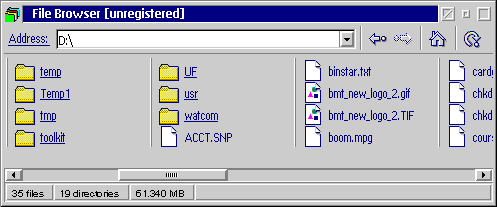
File Browser's compactness and versatility make this a must have utility. You can think of it as all of the good ideas that came from Microsoft's efforts to merge the browser with the operating system, but without all of that dumb overhead.
File Browser Beta 1
That's it for this issue. Tune in next time for more reviews of neat gadgets and first looks at new OS/2 tools.
| Copyright © 1998 - Falcon Networking | ISSN 1203-5696 |