
16 September 2001
Robert Basler is the president of Aurora Systems, Inc. and a dedicated OS/2 user since he tired of rebooting Windows 3.1 twenty times a day.
If you have a comment about the content of this article, please feel free to vent in the OS/2 eZine discussion forums.
There is also a Printer Friendly version of this page.
|
Previous Article |
|
Next Article |

Opera 5.12 Beta for OS/2
Installation
Assuming you have already installed the latest version of WarpIn and Odin, installing Opera is just a matter of downloading the Warpin Archive from their OS/2 Download Page and double-clicking on it to start Warpin. In my case, when I went to download Opera using Netscape 4.61 for OS/2, for whatever reason, it thought I needed the Win32 version of Opera. Fortunately it is just a matter of changing the value in a drop box to get the correct version.If you don't have the latest Odin build, get it. There are a number of new fixes to help support Opera that may not be found in older builds.
Using Opera
Opera takes a fair amount of time to start (no more than Mozilla) but once it is running, it is very fast. The speed at which it downloads webpages is astonishing. When Opera starts, it opens an assortment of pages from the Opera Site as well as a tips dialog.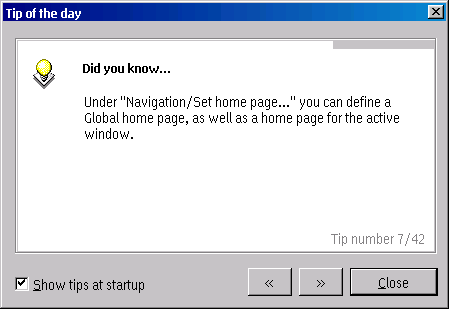
If you have a look at the Opera Preferences dialog, you are going to notice that it is very pretty. I haven't seen a setup dialog this attractive and clearly laid out for some time.
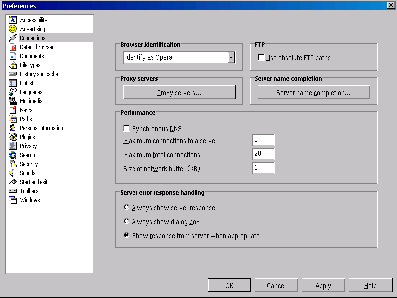
[Click image to view full size.]
Hey! It's MDI
Unlike any of the other browsers, Opera is MDI, meaning that it supports having multiple website windows open within the main window of the application. You can then arrange and cascade them however you like to make the most of your screen real estate without having to have a complete toolbar and menu set for each web browser window you want to have open like other browsers. This is cool if you have stock sites that you follow. You can open the ticker along the bottom, then your main browser window above that so nothing is ever hidden behind other windows.Bookmarks
One feature I really like is the bookmarks in Opera. They have one key feature I haven't seen before. They show you the date and time you last visited a page. I find this most helpful when I'm looking for something to read, I can see at a glance what sites I haven't been back to in a while. Opera also shows you the times and dates in the drop down list of URL's when you are typing in a site address.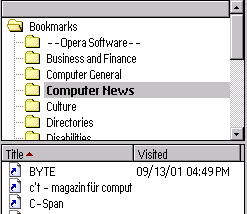
Page Rendering
In general, page rendering in Opera is fast and attractive, showing few noticeable layout errors, even on fancier pages. There does seem to be problems with radio buttons on sites like the OS/2 eZine. I also noticed that it doesn't render the separator bitmaps properly on our site. Scroll speed and other performance issues in some other browsers I could name are very noticeably absent here.Advertising
As shown in the screenshots, the free version of Opera is supported by an ad banner to the right of the toolbar. This is not particularly obtrusive, and if you like, you can even enter demographic information to have the ads more tailored to your interests, they offer categories like Automobiles, Computers/Games, and Travel/Leisure. This is a lot better than some other ad-supported ventures I've seen where the entire screen is framed by a plethora of blinking, waving advertisements. Some of the advertisements in Opera were animated, which I sometimes find annoying.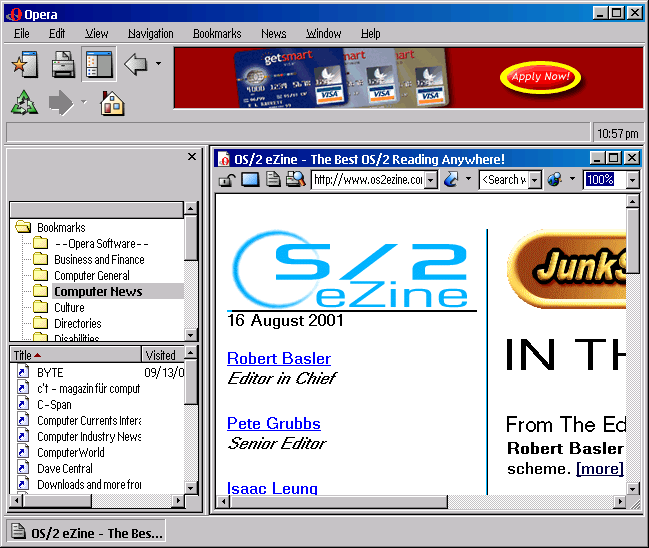
The Windows Connection
Opera is the first major OS/2 application to have been ported from Windows using the Odin libraries. As a result, it looks and acts like a Windows application, even though it is a genuine, through and through OS/2 application. Unfortunately, this isn't entirely a good thing. Like Windows, when you scroll a window using the scrollbar thumb, if you move the mouse too far from the scrollbar, the thumb jumps back to its original position, unlike OS/2 which keeps a hold on the thumb until you release the button. I find this particularly annoying when I scroll up and down long pages as it jumps abruptly back and forth as I move the mouse.Plugins
One of the coolest features of Opera for OS/2 is that it will use either OS/2 or Win32 plugins for Netscape. They have successfuly tested several plugins:
- Flash 4.0 for OS/2: www.innotek.de
- Flash 5.0 for Win32: www.macromedia.com
- RealPlayer for Win32: www.real.com
You Won't forget this is Beta Software
While Opera definitely has a lot to offer, it isn't quite there yet. I ran into a few problems running it, and there are others listed on their website quoted below.Quite often if I try to switch to Opera using OS/2's Task List, or by using Alt-Tab, it just doesn't work. The only reliable way to get Opera to take the foreground is by clicking on it.
Opera is pretty crashy. When it works, it is fantastic, but when it doesn't, look out. Occasionally it just spontaneously crashes with one or another error. Even worse, for me, Opera has nearly as bad a record at hanging PM as the bad old versions of Netscape. At least Ctrl-Alt-Del still works.
The known issues in Opera 5.12 beta 1 for OS/2 (from the Opera website):
- DDE doesn't work
- starting 'opera x:\xx.html' will fail
- crash on exit when using Instant Messaging
- cannot print
- gif with black background
- black background painting
- scrollbars must be disabled for proper page scrolling
- rendering still leaves unpainted bottom and right borders (like scrollbar area)
- rendering not correct while scrollbars are visible
- WM_NCCALCSIZE doesn't work correctly; mdi 3d border has been removed
- print preview crashes Opera
If you have installed Java 1.3 and the IBM Web Browser for OS/2, you will need to edit opera.ini. This is not a "real" ini-file, it is a plain text file, so you can use your favourite text editor. Find the line starting with "Plugin Path", and remove references to other plugin directories than that of Opera.
News Reader
Opera also has a built-in news reader. Unfortunately, Opera crashed every time I tried to start it, so I can't say anything much about that feature.Summary
In the end, while I really enjoy using Opera, at this point it crashes way too often to be a usable tool on a day to day basis. I would recommend giving Opera a try yourself just to see how fast a web browser can really be, maybe you'll have better luck, but just in case, make sure you save everything and close all your other programs before you do.Opera 5.12 beta 1 for OS/2
Price: Free (ad sponsored) or $39 for ad-free version, bulk discounts and educational pricing available.
Website: www.opera.com
Download: http://www.opera.com/download/ A very slender 2789K.
Faq: http://www.opera.com/os2/faq.html
Prerequisites: WarpIn 0.9.12, the latest weekly build of Odin.
|
Previous Article |
|
Next Article |