
16 February 2001
Robert Basler is the president of Aurora Systems, Inc.
If you have a comment about the content of this article, please feel free to vent in the OS/2 eZine discussion forums.
|
Previous Article |
|
Next Article |
APC Back-UPS Office 500VA
Once, back in my university days, I was working at a small management company doing programming on a form management and
filling application. One afternoon after spending some hours working on an unsaved, but particularly tough portion of the
program, I had finally gotten it debugged and working, when all of a sudden my computer blacked out completely. Grabbing for a
tuft of hair to pull out, I noticed the receptionist's bottom sticking out from under the table a little down from my desk. She
then climbed out, stood up, smiled at me looking at her, and proceeded to flick on the coffee machine. Had I had a Back-UPS
Office under my desk, her desire for a shot of caffeine wouldn't have ruined my day.
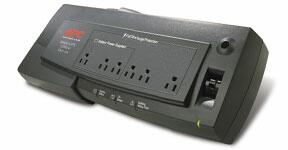
The APC Back-UPS Office 500VA is a compact solution to many of your power woes. When the power goes out, it can keep a computer and monitor running to give you time to shut down without losing anything. The amount of time that it will keep the computer running depends highly on the number and type of devices plugged into it. Although the box advertises 17 minutes runtime, I found that for a Pentium 200, ADSL router and modem (monitor powered off,) it will stay up for 33 minutes before total power failure.
Where I live, in a big city, I thought power problems were uncommon, but in the two months I have been living with the UPS, the power has blacked out, if only briefly, three times. Not one time did the computer go down.
You can figure out how long the UPS will run for your system at APC's website with their UPS selector which allows you to enter the type of machine, peripherals, etc. to figure out your expected runtime.
The Back-UPS Office comes with three powered plugs, and three surge protected, but unpowered plugs. The powered plugs are controlled by an on-off switch, the unpowered plugs are not. The nice thing about the plug layout is that APC has recognized the bane of computer users everywhere, the transformer block, and provided one powered and one unpowered plug with extra space to facilitate plugging in a transformer block without blocking any of the other plugs.
You may have noticed that I mentioned I have four devices plugged into my UPS. Because I have both a modem and ADSL router that need to run during a blackout, I plugged a $4 power bar into the UPS to get an extra plug. The UPS has built-in load monitoring to make sure that you don't plug in more devices than it can handle. It also has warning lights for building wiring faults and for when you need to replace the battery. Battery life for the sealed lead-acid battery in the UPS averages three to six years, so you shouldn't see that light lit very often.
Installation
Installing the UPS is a snap: Open the battery compartment, attach the battery lead to the battery, close the cover, and you're ready to go. Keep in mind with any UPS that there is power to the sockets even when the device is unplugged, so don't accidentally electrocute yourself by forgetting that fact.If you have a modem or DSL router attached to your PC, the Back-UPS Office also has telephone line surge suppression. If you live in an area where lightning storms are common, make sure you plug the phone cord from the wall into the UPS before you plug the modem or DSL router into the UPS.
If you want to use either APC's PowerChute for OS/2 or UPS Monitor from Lone Peak Automation to monitor the UPS, you'll also need to attach the included serial cable from the UPS to a COM port on the PC. See the separate review of UPS Monitor elsewhere in this issue for more information. Note that some of the newer UPS models from APC have USB connectors. These are not supported by any of the software available for OS/2.
Living with the UPS
When the power goes out, the UPS will light the "On Battery" light and start beeping every thirty seconds. It will continue to do this until the battery is nearly depleted, at which time it will start beeping continuously to indicate you only have a couple of minutes to shut everything down.In the event that any of your properly-connected equipment is ever damaged by a power surge, the UPS comes with a $25,000 lifetime hardware replacement guarantee. The UPS itself is guaranteed against defects for 2 years.
Summary
APC offers a wide variety of units for every need. They have surprisingly affordable models that offer more than two hours of runtime for a typical PC. If you are looking to run a server, the Back-UPS Pro offers more advanced circuitry and better support for computer monitoring, but doesn't seem worth the additional cost for a desktop user when you are most interested in runtime and number of plugs.If you've never considered purchasing a UPS, maybe thinking they are too expensive for anywhere but the datacentre, it is time to take another look. The Back-UPS Office is very affordable (mine was only $80) and when you take into account the lost work or potential system damage of a unexpected power outage, it is hard to make a financial case for not having one.
Overall, I'm very impressed with this UPS; it is simple to set up, requires no maintenance, and just works. My only criticism is that APC only bundles simple Windows or Mac automated shutdown software (depending on the model bought) rather than the broader features and OS support their PowerChute product offers. At $99, I consider Powerchute extremely overpriced. If you are looking for another software solution, check out UPS Monitor for OS/2 also reviewed in this issue.
American Power Conversion Back-UPS Office 500VA
MSRP Back-UPS Office 500VA U.S. $99.99, 350VA $79.99
Website: http://www.apc.com
Telephone: 1-800-800-4272
Dimensions: 17.0 x 7.0 x 2.7 in (43.2 x 17.7 x 6.9 cm)
Weight: 8.6lb (3.9Kg)
Warranty: 2 Years
|
Previous Article |
|
Next Article |