
16 September 2000
 ShyGuy
likes to describe himself as the "Dark Loner Genius in the Corner" In
reality, he is a technician plus salesman plus web designer at DSE
Computers
ShyGuy
likes to describe himself as the "Dark Loner Genius in the Corner" In
reality, he is a technician plus salesman plus web designer at DSE
Computers
If you have a comment about the content of this article, please feel free to vent in the OS/2 eZine discussion forums.
|
Previous Article |
|
Next Article |
FURI
What is FURI? According to the website,
it is "A Gnutella compatible, distributed file sharing system for all platforms."
What does that mean, you may ask? Basically, FURI is a java based Gnutella clone
(Gnutella is like Napster except you can share all kinds of files.) I've tried gnutella
via the wonders of odin, but I like FURI
much better.There is no getting around it, the
primary use of programs like Napster is to download mp3 files that you don't own.
I don't advocate you use FURI for pirating mp3 files or any other media, So, I just
wanted to list a view legit uses just so you don't think I am some "w4rez d00d"
who is dragging down the quality of this fine publication.
1. Downloading a digital copy of
a file you already own. Transferring your audio cds to mp3 files complete with the
ID3 tags filled out can be a long painful process, and just grabbing a copy off
the internet saves a lot of time. Okay, I know the legality of this is very questionable,
but many people consider this morally okay if they own a legal copy of the music
(no flames please!).
2. Shareware/Freeware. Ever wanted
to get the latest program for Nifty DoorWays 2001© to try with Odin,
but the author's website was way too slow for your cable modem? You can use FURI
to find a faster place to download the puppy.
3. Other Forms of media. every so
often a movie file of some sort becomes all the rage for people to download. Remember
the Dancing Baby? or Super Friends Wazzup? FURI is a good place to find this sort
of thing.
4. FURI also has use as a serious
file sharing program between people doing things like Open Source projects. It even
has an IRC client built in so you can coordinate the project. More on the IRC later
in this article.
Anyway, enough of the computer politics,
lets start looking at the program and how to make it work on your OS/2 machine.
First off, FURI is a java program
you will need java 1.1.8 (or better) installed on your OS/2 system. get the latest
copy plus patches at Duane Chamblee's Latest
Warp 4 Updates page, But don't stop there! FURI also uses SWING
RUNTIME from IBM. After you have these installed, go get FURI
from the program's homepage. Unzip
the archive to it's own directory and now it's time to create a .cmd file.
Bring up OS/2 System editor, or your
favorite Warp text editor, and type in the following line: java -classpath x:\furi\furi.jar;%classpath% furi.f
 Give it a second or two after double clicking the
icon and then you should see this splash screen. Kinda pretty, huh? After FURI comes
up, You will be presented with the main interface, it is divided into 7 sections.
Give it a second or two after double clicking the
icon and then you should see this splash screen. Kinda pretty, huh? After FURI comes
up, You will be presented with the main interface, it is divided into 7 sections.
The first tab on the top is Gnutella
Net and it displays the main stats on the network, including how many connections
you have and a field to type in a server address.
Second tab is the search section
where you type in keywords for your queries and get the results.
Third tab is the Monitor Search section
which display a constant stream of search strings from other people connected to
the Gnutella Net (Warning: a large number of the search words are from people
looking for porn, so you probably want to keep this section away from the kids.
The fourth tab is for Downloads,
displaying what files you're downloading. FURI has a cool feature that allows you
to pause a download and resume it later, nice for those of us still using POTS connections.
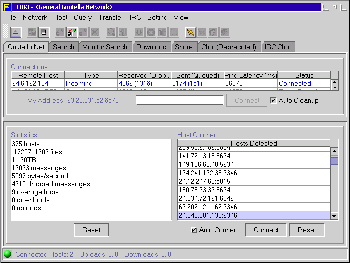 Fifth
is Share where you keep track of the files you are sharing and who is uploading
what from your PC.
Fifth
is Share where you keep track of the files you are sharing and who is uploading
what from your PC.
Sixth tab is Chat (Deprecated) Whatever
that means, (yes I know what deprecated means, oh never mind) Not much happens on
this one, I think it is used for non-IRC chat.
The seventh, final tab is IRC. this
is cool little feature that you won't see in the original version of gnutella. It
works very similar to any other IRC client you're familar with, but it is somewhat
lacking in the extra features deptartment. Still, kudos to William for putting this
into the program.
In summary, I found this program
to be an excellent example of a java program done right.
IBM
Java Swing runtime download
|
Previous Article |
|
Next Article |